Quicklinks
What is SEQTA?
SEQTA
Connect with Mernda Hills
SEQTA is an online learning management system used by students, parents and carers to engage with learning and College communications.
SEQTA has two main portals that are used to directly communicate with our College community, SEQTA Learn and SEQTA Engage.

SEQTA Engage
Used by parents and carers, SEQTA Engage allows parents to see information about their child’s subjects, timetable, assignments, homework, College notices, newsletters and past reports. It also enables them to see ongoing feedback teachers are giving their child and how they can improve.
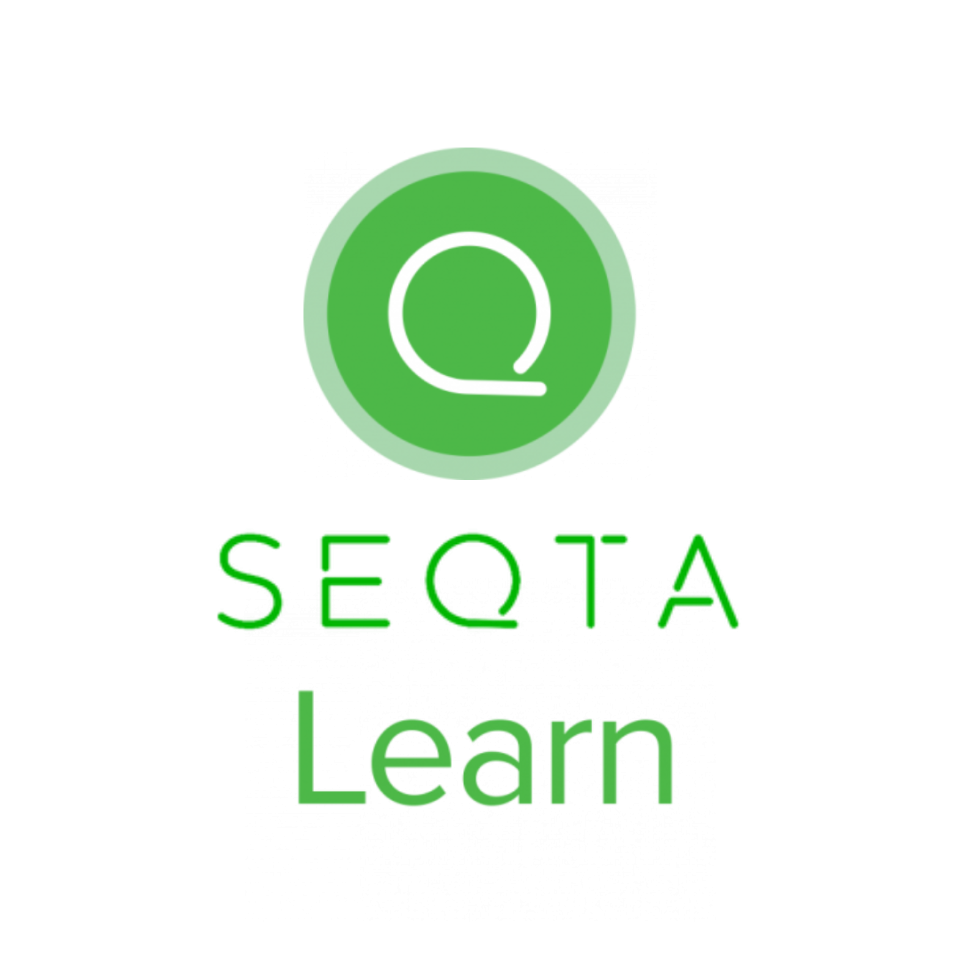
SEQTA Learn
SEQTA Learn is the ultimate student portal, giving students 24/7 access to all the information and educational resources required for school. It allows students to access their daily schedule, College communication, subject and lesson information, submit assignments and receive teacher assessment feedback.
SEQTA Frequently Asked Questions
Is there a SEQTA Engage App for Parents?
Yes, simply search SEQTA Engage in your mobile App store, download the App and enter your username and password.
Use the QR code in your welcome email or enter this URL if setting up manually - merndahills.cp.adventist.edu.au
What can I see on SEQTA Engage?
- Lesson information – parents can view their child’s upcoming lesson plans and curriculum, which helps them understand what their child is learning and how they can support them at home
- Homework – parents can view their child’s homework assignments, including due dates and instructions, which helps them stay informed about their child’s workload, ensure that homework is completed on time and feedback is utilised
- Reports and teacher feedback – parents can access their child’s reports and teacher feedback, which provides valuable insight into their child’s academic progress and performance
- Timetables – parents can view their child’s school timetable, including class schedules and events, which helps them plan and stay informed about their child’s school schedule
- Notices – parents can view school notices and announcements, which keeps them informed about important school events and updates
- Attendance and wellbeing information – parents can view their child’s attendance records and any information related to their child’s wellbeing, which helps them stay informed about their child’s overall health and wellbeing
- Key school documents – parents can access important school documents, such as school policies, which helps them stay informed about school’s rules and procedures
- All assessment and feedback data – parents can access all assessment data and feedback provided by the teacher, which helps them understand where their child excels and what areas need improvement
SEQTA is more widely utilised in Secondary, but parents of Primary students can access notices and school reports through the portal.
For more information, please see SEQTA’s Engage parent portal page.
What if I forget my password or want to change it?
Simply click on the ‘forgot my password’ option on the College’s SEQTA Engage log in page. If you wish to change your password, once logged in go to the Setting option on the left hand side of the screen.
How do I use the platform?
If you would like to gain an understanding of how to navigate SEQTA engage, please refer to the following document Using SEQTA Engage | Instructions for Parents
For more details, see the full SEQTA Engage Manuals for Parents and Guardians:
